#
- 001.Task GeniusVersion9.1.0released 12 hours ago byBoninallfavoriteView Details
Changelog
What's Changed
- Feat/new ical by @Quorafind in https://github.com/Quorafind/Obsidian-Task-Genius/pull/338
- Feat/new fields by @Quorafind in https://github.com/Quorafind/Obsidian-Task-Genius/pull/319
- Feat/bases support by @Quorafind in https://github.com/Quorafind/Obsidian-Task-Genius/pull/323
Full Changelog: https://github.com/Quorafind/Obsidian-Task-Genius/compare/9.0.6…9.1.0
- 002.TimekeepVersion1.13.0released 12 hours ago byJacobtreadfavoriteView Details
Changelog
What's Changed
- feat: timekeep merger by @jacobtread in https://github.com/jacobtread/obsidian-timekeep/pull/44
- feat: handle rolled tooling by @jacobtread in https://github.com/jacobtread/obsidian-timekeep/pull/46
Full Changelog: https://github.com/jacobtread/obsidian-timekeep/compare/1.12.0…1.13.0
- 003.Enhanced CopyVersion1.0.2released 12 hours ago byMara-LifavoriteView Details
Changelog
Changelog
All notable changes to this project will be documented in this file. See commit-and-tag-version for commit guidelines.
1.0.2 (2025-07-18)
Bug Fixes
- override native copy broken + copy in edit mode when copy as html = true (735dacc)
- 004.Virtual FooterVersion1.0.16released 13 hours ago bySignyntView Details
Changelog
- Renamed plugin from "Virtual Footer" to "Virtual Content"
- 005.Mark Open FilesVersion1.2.1released 19 hours ago byMichael SchrauzerfavoriteView Details
Changelog
1.2.1
• Added more marker position options: before or after (default) file name, or aligned to the left or right side of the file explorer.
• Bug fixes. - 006.Frontmatter Markdown LinksVersion2.3.2released 20 hours ago bymnaoumovfavoriteView Details
Changelog
- Check for missing target (#11)
Full Changelog: https://github.com/mnaoumov/obsidian-frontmatter-markdown-links/compare/2.3.1…2.3.2
- 007.Infio CopilotVersion0.7.5released a day ago byduanfuxiang0favoriteView Details
Changelog
✨ New Features
- fix insight model error
- 008.Extended GraphVersion2.5.7released a day ago byKapirklaafavoriteView Details
Changelog
Bug fixes:
- Long folder paths no longer overflow behind the toggle
- When renaming or moving a file/folder, affected pin nodes stay pinned
- If the plugin is updated from 2.5.5 or lower to 2.5.7 or higher, the new search filter that is now saved uses the current search filter instead of an empty string
- 009.Pixel BannerVersion3.6.6released a day ago byJustin ParkerfavoriteView Details
Changelog
What's New 🎉
v3.6.6
🐛 Fixed
- New folder group entries now inherit the user's default Content Start Position setting instead of being hardcoded to 150px
v3.6.5
🐛 Fixed
- Fix refresh button to use original comma-separated keywords from frontmatter instead of the cached single keyword
- Resolved issue with the default x/y frontmatter fields not being hidden when the "Hide Pixel Banner Fields" option is enabled
- Updated API call for
Pexelsto conform to spec changes on their side
v3.6.4
✨ Added
- Banner images now support local
fileprotocol for images outside of your vault (e.g.file:///C:\path\banner.jpg)
📦 Updated
- Allow commas in banner filenames
🐛 Fixed
- When pinning an 3rd party API banner, use the current displayed image when saving
- Ensure banner icons are only rendered when a main banner image is present
- Banner Icon Image not always rendered until the note was clicked/focused
v3.6.3
✨ Added
- Support for 🎬 Video Banners!
- Upload and choose Video files as banners from your vault
- Downloadable 🎬 Video Banners from the
Pixel Banner Plus Collection
- Added paging controls to the
Pixel Banner Plus Collection - New global
Banner Max Widthsetting to control the default max width for all banners - Added
filesizedisplay to the store modal
📦 Updated
- Moved
Default Saved Banners Foldersetting to theGeneraltab - Renamed
Pixel Banner Plus StoretoPixel Banner Plus Collectionas many items are free - Improved
debouncelogic to prevent multiple banner reloads when opening a note
🐛 Fixed
- Icon Image selection modal now properly handles file objects and strings
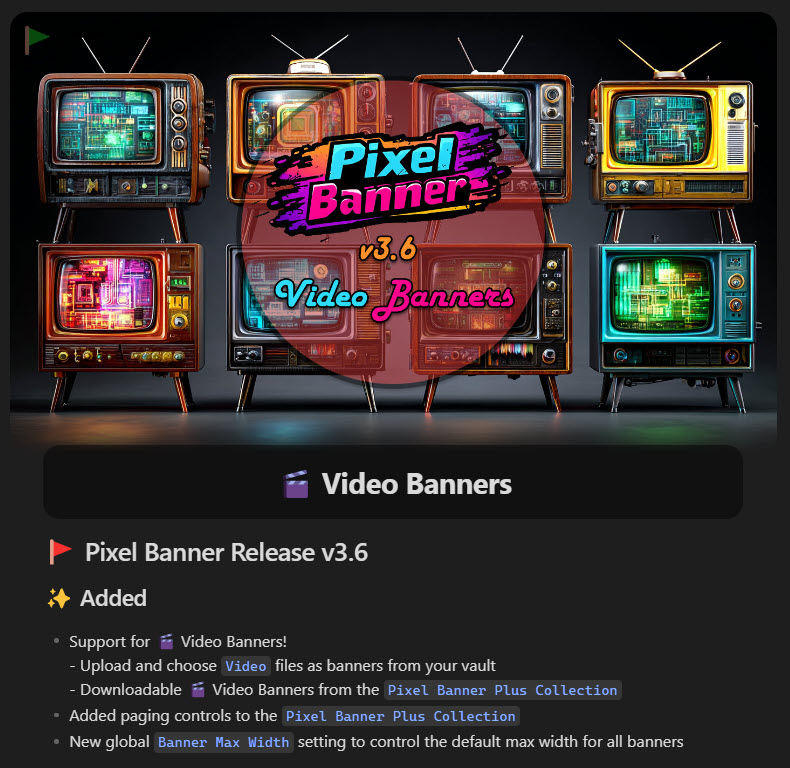
Please consider sending me a tip to support my work 😀
🍵 tip me here
⇢ 💻 Visit eQuill Labs
⇢ 💬 Join the Discord - 010.ButtonsVersion0.7.0released a day ago bySam MorrisonfavoriteView Details
Changelog
What's Changed
- feat: Update button styling to use Obsidian theme variables by @shabegom in https://github.com/shabegom/buttons/pull/242
- Update styles.css to add orange button color by @jlehenbauer in https://github.com/shabegom/buttons/pull/224
- Fix: Remove extra newline in append action that caused blank lines (#222) by @shabegom in https://github.com/shabegom/buttons/pull/243
- Revert "Fix: Remove extra newline in append action that caused blank lines (#222)" by @shabegom in https://github.com/shabegom/buttons/pull/244
- Fix: Remove extra newline in append action that caused blank lines (#222) by @shabegom in https://github.com/shabegom/buttons/pull/245
- Fix prepend template position regression (#217) by @shabegom in https://github.com/shabegom/buttons/pull/246
- feat: add chain button type for sequential multi-action buttons by @shabegom in https://github.com/shabegom/buttons/pull/247
New Contributors
- @jlehenbauer made their first contribution in https://github.com/shabegom/buttons/pull/224
Full Changelog: https://github.com/shabegom/buttons/compare/0.6.0…0.7.0
- 011.GridExplorerVersion2.7.0released a day ago byDevon22favoriteView Details
Changelog
- Added: Settings now include export and import options
- Added: Individual date separator and label toggle options
- Added: Folder move function
- Fixed: Bug where deleting sub-options in custom mode affects the default dataviewCode content
- Optimized the interface
- 012.Google Calendar and Contacts LookupVersion1.5.3released a day ago byntawilehfavoriteView Details
Changelog
What's Changed
- fix: remove 12 events limit on calendar results by @ntawileh in https://github.com/ntawileh/obsidian-google-lookup/pull/53
Full Changelog: https://github.com/ntawileh/obsidian-google-lookup/compare/1.5.2…1.5.3
- 013.MacrosVersion2.3.1released a day ago byJames Clifford SprattfavoriteView Details
Changelog
feat: enhance search UX and resolve CSS conflicts
Search Improvements - (Suggested by @mathfen)
- Add clear button to AddToMacrosModal search input with mobile-optimized sizing
- Support both click and Escape key to clear search
- Dynamic visibility (only shows when text is present)
CSS Conflict Resolution #22
- Scope .menu styles to plugin context menus using data-macros-plugin attribute
- Fix mobile hamburger menu size regression introduced in v2.3.0
- Prevent plugin styles from affecting Obsidian's native UI elements
Code Quality
- Resolve all ESLint errors and warnings
- Complete missing translation strings for better i18n support
- 014.Yearly GlanceVersion3.0.0released a day ago byMoy & RavenHogWartsfavoriteView Details
Changelog
🎉 This is a stable release
Version: 3.0.0
English Changelog
Changes
♻️ Refactor
- Optimize responsive design of YearlyCalendar for PC using container-related properties (ebee569)
- Data structure refactoring (#60) (b7a872c), closes #60
✨ Features
- Replace native title with Tooltip component for improved hint functionality (#71) (161da04), closes #71
- Add custom display format for Gregorian dates (#75) (38ef1b1), closes #75
- Add settings view and related command support (#74) (c4c330f), closes #74
- Add automatic example event creation on first installation (#72) (bad92cc), closes #72
- EventForm: Auto-focus first input field to improve user experience (#73) (a1d486a), closes #73
💥 BREAKING CHANGE
Change event date structure and fix related bugs
feat: Add date interface definitions supporting both Gregorian and lunar date processing
feat: Refactor date interfaces and add intelligent date parser
feat: Add Gregorian and lunar date validators with integrated validation logic
feat: Optimize date processing and add test configuration
fix: Optimize date validation logic, enhance Gregorian and lunar date validity checks
feat: Add v2 to v3 data migration functionality
feat: Add lunar utility class and extend ISO date parsing functionality
feat: Refactor event date calculation logic, support solar term and festival updates
refactor: Remove DatePicker related components and style code
feat: Add ObsidianApp context and extend ISO date parsing support
feat: Optimize event date processing and data structure migration
fix: Unify event date structure, simplify date parsing return types
feat: Unify date interfaces and optimize date processing logic
fix(core): Update deprecated field comments, clarify replacement field descriptions
fix: Fix several rendering and style issues in YearlyCalendar component
feat: Add date input component and optimize yearly calendar event date processing
style: Optimize date input component styles and state presentation
test: Add unit tests for leap month handling fallback logic
refactor: Simplify event list component, remove built-in holiday collapse functionality
fix: Optimize date parsing logic, enhance input validation and error messages
fix: Optimize event type determination and search filtering logic
style: Adjust event form spacing and color picker styles
feat(tooltip): Support disabled state and optimize styles with Portal rendering
feat: Optimize date input component and improve multilingual hint messages
feat: Enhance date parsing error messages, support multiple format validations
fix(i18n): Optimize date and event hint text, improve expression accuracy
Installation
- Download
yearly-glance.zip - Unzip it to your Obsidian vault's plugins folder:
<vault>/.obsidian/plugins/yearly-glance/ - Reload Obsidian
- Enable yearly-glance plugin in settings
中文更新日志
更新内容
♻️ 重构
✨ 新功能
- 使用 Tooltip 组件替换原生 title 实现提示功能 (#71) (161da04), closes #71
- 新增公历日期自定义显示格式 (#75) (38ef1b1), closes #75
- 新增设置视图及相关命令支持 (#74) (c4c330f), closes #74
- 新增首次安装时自动添加示例事件功能 (#72) (bad92cc), closes #72
- EventForm: 自动聚焦第一个输入框提升用户体验 (#73) (a1d486a), closes #73
💥 破坏性变更
更改事件日期结构,修复相关bug
feat: 新增日期接口定义,支持阳历和阴历日期处理
feat: 重构日期接口并新增智能日期解析器
feat: 添加公历和农历日期验证器并集成验证逻辑
feat: 优化日期处理及新增测试配置
fix: 优化日期验证逻辑,增强公历和农历日期有效性检查
feat: 添加v2到v3数据迁移功能
feat: 新增农历工具类及扩展ISO日期解析功能
feat: 重构事件日期计算逻辑,支持节气节日更新
refactor: 删除DatePicker相关组件及样式代码
feat: 添加ObsidianApp上下文及扩展ISO日期解析支持
feat: 优化事件日期处理及数据结构迁移
fix: 统一事件日期结构,简化日期解析返回类型
feat: 统一日期接口并优化日期处理逻辑
fix(core): 更新废弃字段注释,明确替代字段说明
fix: 修复YearlyCalendar组件中的若干渲染和样式问题
feat: 新增日期输入组件及优化年历事件日期处理
style: 优化日期输入组件样式及状态表现
test: 添加闰月处理降级逻辑的单元测试
refactor: 简化事件列表组件,移除内置节日折叠功能
fix: 优化日期解析逻辑,增强输入校验和错误提示
fix: 优化事件类型判断及搜索过滤逻辑
style: 调整事件表单间距及颜色选择器样式
feat(tooltip): 支持禁用状态及Portal渲染优化样式
feat: 优化日期输入组件及完善多语言提示信息
feat: 增强日期解析错误提示,支持多种格式校验
fix(i18n): 优化日期和事件提示文本,提升表达准确性
如何安装
- 下载
yearly-glance.zip压缩文件 - 解压到你的 Obsidian 库的插件文件夹内:
<vault>/.obsidian/plugins/yearly-glance/ - 重启 Obsidian
- 在设置中启用 yearly-glance 插件
- 015.Ace Code EditorVersion1.2.2released 2 days ago byRavenHogWartsfavoriteView Details
Changelog
🎉 This is a stable release
Version: 1.2.2
English Changelog
Changes
✨ Features
Installation
- Download
ace-code-editor.zip - Unzip it to your Obsidian vault's plugins folder:
<vault>/.obsidian/plugins/ace-code-editor/ - Reload Obsidian
- Enable ace-code-editor plugin in settings
中文更新日志
更新内容
✨ 新功能
如何安装
- 下载
ace-code-editor.zip压缩文件 - 解压到你的 Obsidian 库的插件文件夹内:
<vault>/.obsidian/plugins/ace-code-editor/ - 重启 Obsidian
- 在设置中启用 ace-code-editor 插件
- Download
- 016.YouTrack FetcherVersion0.10.0released 2 days ago byForketyforkfavoriteView Details
Changelog
- Added file and folder suggestions to the settings
- Improved performance
- 017.NotemdVersion1.3.3released 2 days ago byJacobfavoriteView Details
Changelog
- Summarise as Mermaid diagram:
- This feature allows you to summarize the content of a note into a Mermaid diagram.
- The output language of the Mermaid diagram can be customized in the settings.
- Mermaid Output Folder: Configure the folder where the generated Mermaid diagram files will be saved.
- Translate Summarize to Mermaid Output: Optionally translate the generated Mermaid diagram content into the configured target language.
- AI-Powered Translation:
- Large File Support: Automatically splits large files into smaller chunks based on the
Chunk word countsetting before sending them to the LLM. The translated chunks are then seamlessly combined back into a single document.
- Large File Support: Automatically splits large files into smaller chunks based on the
- Summarise as Mermaid diagram:
- 018.Better Markdown LinksVersion2.11.15released 2 days ago bymnaoumovfavoriteView Details
Changelog
- Update libs
Full Changelog: https://github.com/mnaoumov/obsidian-better-markdown-links/compare/2.11.14…2.11.15
- 019.Custom Attachment LocationVersion8.4.1released 2 days ago byRainCat1998favoriteView Details
Changelog
- Update libs
Full Changelog: https://github.com/RainCat1998/obsidian-custom-attachment-location/compare/8.4.0…8.4.1
- 020.External Rename HandlerVersion3.0.7released 2 days ago bymnaoumovfavoriteView Details
Changelog
- Update libs
Full Changelog: https://github.com/mnaoumov/obsidian-external-rename-handler/compare/3.0.6…3.0.7
- 021.
- 022.Consistent attachments and linksVersion3.30.2released 2 days ago byDmitry SavoshfavoriteView Details
Changelog
- Update libs (#137)
Full Changelog: https://github.com/dy-sh/obsidian-consistent-attachments-and-links/compare/3.30.1…3.30.2
- 023.Text GeneratorVersion0.7.52released 2 days ago byNoureddine HaouarifavoriteView Details
Changelog
Changes:
- Fixed logical bugs with write and append commands. now you can do
{{#write "summaries/" "test1.md"}} text content {{/write}}and
{{write "summaries/" "test1.md" "text content"}}Full Changelog: https://github.com/nhaouari/obsidian-textgenerator-plugin/compare/0.7.51…0.7.52-beta
- 024.JW Library LinkerVersion0.6.1released 2 days ago byMartin SakowskifavoriteView Details
Changelog
Patch Changes
- #120
a93ada9Thanks @schoenwaldnils! - Add korean language support
- #120
- 025.
- 026.ExcalidrawVersion2.13.2released 2 days ago byZsolt ViczianfavoriteView Details
Changelog
New
- Excalidraw now properly supports drag and drop of obsidian links from Bases.
- ExcalidrawAutomate exposes a new class:
FloatingModal. This is a modified version of the Obsidian.Modal class that allows the modal to be dragged around the screen and that does not dim the background. You can use it to create custom dialogs that behave like Obsidian modals but with more flexibility.
- 027.Smart ConnectionsVersion3.0.60released 2 days ago byBrian PetrofavoriteView Details
Changelog
Smart Connections
v3New Features
Smart Chat v1
- Effectively utilizes the Smart Environment architecture to facilitate deeper integration and new features.
Improved Smart Chat UI
- New context builder
- makes managing conversation context easier
- Drag images and notes into the chat window to add as context
- Separate settings tab specifically for chat features
Improved Smart Chat compatibility with Local Models
- Note lookup (RAG) now compatible with models that don't support tool calling
- Disable tool calling in the settings
Ollama embedding adapter
- use Ollama to create embeddings
Fixed
- renders content in connections results when all result items are expanded by default
Housekeeping
- Updated README
- Improved Getting Started section
- Removed extraneous details
- Improved version release process
- Smart Chat
v0(legacy)- Smart Chat
v0will continue to be available for a short time and will be removed inv3.1unless unforeseen issues arise in which case it will be removed sooner. - Smart Chat
v0code was moved frombrianpetro/jsbrainsto the Smart Connections repo
- Smart Chat
patch
v3.0.1Improved Mobile UX and cleaned up extraneous code.
patch
v3.0.3Fixed issue where connections results would not render if expand-all results was toggled on.
patch
v3.0.4Prevented frontmatter blocks from being included in connections results. Fixed toggle-fold-all logic.
patch
v3.0.5Fixes Ollama Embedding model loading issue in the settings.
patch
v3.0.6Fixed release notes should only show once after update.
patch
v3.0.7Added "current/dynamic" option in bases connection score modal to add score based on current file. Fixed issue causing Ollama to seemingly embed at 0 tokens/sec. Fixed bases integration modal failing on new bases.
patch
v3.0.8- Improved bases integration UX
- prevent throwing error on erroroneous input in
cos_simbase function - gracefully handle when smart_env is not loaded yet
- prevent throwing error on erroroneous input in
- Reduced max size of markdown file that will be imported from 1MB to 300KB (prevent long initial import)
- advanced configuration available via
smart_sources.obsidian_markdown_source_content_adapter.max_import_sizeinsmart_env.json
- advanced configuration available via
- Removed deprecated Smart Search API registered to window since
smart_envobject is now globally accessible - Fixed bug causing expanded connections results to render twice
patch
v3.0.9- Reworked the context builder UX in Smart Chat to prevent confusion
- Context is now added to the chat regardless of how the context selector modal is closed
- Removed "Back" button in favor of "Back" suggestion item
- Fixed using
@to open context selector in Smart Chat- "Done" button now appears in the context selector modal when it is opened from the keyboard
patch
v3.0.10Fixed Google Gemini integration in the new Smart Chat
patch
v3.0.11Fixes unexpected scroll issue when dragging file from connections view (issue #1073)
patch
v3.0.12Fixes pasted text: should paste lines in correct order (no longer reversed)
patch
v3.0.13- Prevents trying to process embed queue if embed model is not loaded
- Particularly for Ollama which may not be turned on when Obsidian starts
- Re-checks for Ollama server in intervals of a minute
- Embed queue can be restarted by clicking "Reload sources" in the Smart Environment settings
patch
v3.0.14- Improved hover popover for blocks in connections results and context builder
- Refactored
context_buildercomponent to extractcontext_treecomponent and prevent passing UI components- these components are frequently re-used, the updated architecture should make it easier to maintain and extend
- Fixed: should not embed blocks with size less than
min_chars - Fixed: Smart Chat completion requests should have a properly ordered
messagesarray
patch
v3.0.15- Fixed: some Ollama embedding models triggering re-embedding every restart
patch
v3.0.16- Fixed: no models available in Ollama should no longer cause issues in the settings
patch
v3.0.17- Improved embedding processing UX
- show notification immediately to allow pausing sooner
- show notification every 30 seconds in addition to every 100 embeddings
- Fixed: Smart Environment settings tab should be visible during "loading" state
- prevents "Loading Obsidian Smart Environment…" message from appearing indefinitely in instances where the environment fails to load from errors related to specific embedding models
patch
v3.0.18- Fixed: Smart Connections view rendering on mobile
- should render when opening the view from the sidebar
- should update the results to the currently active file
patch
v3.0.19- Added: model info to Smart Chat view
- shows before the first message and anytime the model changes since the last message
- Fixed: ChatGPT sign-in with Google account
- should now work as expected
- will require re-signing in to ChatGPT after update
- Fixed: Smart Chat thread adapter should better handle past completions to prevent unexpected behavior
- prevented
build_requestfrom outputting certain request content unless the completion is the current completion- logic is specific to completion adapters (actions, actions_xml, thread)
- prevented
patch
v3.0.20- Fixed: Smart Environment settings tab should be visible during "loading" and "loaded" states
- Fixed: Open URL externally should use window.open with "_external" if webviewer plugin is installed
patch
v3.0.21- Implemented Smart Completions fallback to Smart Chat configuration
- WHY: enables use via global
smart_envinstance without requiringchat_modelparameters in every request
- WHY: enables use via global
patch
v3.0.22- Improved connections view event handling
- prevent throwing error when no view container is present on iOS
patch
v3.0.23- Added Getting Started guide
- opens automatically for new users
- can be opened manually via command
Show getting started - can be opened from the connections view "Help" icon
- can be opened from the main settings "Open getting started guide" button
patch
v3.0.24Fix Lookup tab not displaying.
patch
v3.0.25Fixed connections view help button failing to open
patch
v3.0.26Temp disable bases integration since Obsidian changed how the integration works and there is currently no clear path to updating.
patch
v3.0.27- Added: Smart Chat lookup now supports folder-based filtering
- mention a folder when requesting a lookup using self-referential pronoun (no special folder syntax required)
- ex. "Summarize my thoughts on this topic based on notes in my Content folder"
- mention a folder when requesting a lookup using self-referential pronoun (no special folder syntax required)
- Added: Smart Chat system prompt now allows
{{folder_tree}}variable- this variable will be replaced with the folder tree of the current vault
- useful for providing context about the vault structure to the model
- Improved: Smart Chat system message UI
- now collapses when longer than 10 lines
patch
v3.0.28Fixed: Getting Started slideshow UX on mobile.
patch
v3.0.29- Fixed: prevented regex special characters from throwing error when excluded file/folder contains them
- Fixed: Smart Chat should return lookup context results when Smart Blocks are disabled
patch
v3.0.30- Added: Drag multiple files into the Smart Chat window to add as context
- Fixed: Smart Connections results remain stable when dragging connection from bottom of the list
patch
v3.0.31- Added: Smart Chat: "Retrieve more" button in lookup results
- allows retrieving more results from the lookup
- includes retrieved context in subsequent lookup to provide more context to the model
- Improved: Smart Chat: prior message handling in subsequent completions
patch
v3.0.32- Added: Anthropic Claude Sonnet 4 & Opus 4 to Smart Chat
- Improved: Smart Chat new note button no longer automatically addes open notes as context
- Added: "Add visible" and "Add open" notes options to Smart Context selector
- Added: "Add context" button above chat input on new chat for quick access to context selector
- Fixed: Removing an item in the context selector updates the stats
- Fixed: Smart Chat system message should render no more than once per turn
patch
v3.0.33- Improved: Context Tree styles improved by samhiatt (PR #1091)
- Improved: Smart Chat message should be full width if container is less than 600px
- Fixed: Smart Chat model selection should handle when Ollama is available but no models are installed
patch
v3.0.34- Added: Multi-modal support (images as context) using Ollama models
- requires Ollama models that support multi-modal input like
gemma3:4b
- requires Ollama models that support multi-modal input like
patch
v3.0.37- Fixed: Ollama
max_tokensparameter should accurately reflect the model's max tokens - Fixed: Getting Started slideshow should only show automatically for new users
patch
v3.0.38- Fixed: Smart Chat LM Studio models handling of
tool_choiceparameter
patch
v3.0.39- Improved: Release notes user experience to use the same as the native Obsidian release notes
- Now uses new tab instead of modal to display the release notes
- Fixed: Reduced vector length OpenAI embedding models should be selectable in the settings
patch
v3.0.40- Added: Smart Chat: Support for PDFs as context in compatible models
- Currently works with Anthropic, Google Gemini, and OpenAI models
- PDFs must be manually added to the chat context. The context lookup action will not surface the PDFs because they are not embedded.
- Improved: Smart Chat: LM Studio settings
- Added: Instructions for setting up LM Studio (CORS)
- Removed: Unecessary API key setting
patch
v3.0.41- Fix: Bug in outlinks parsing was preventing embedding processing in some cases
patch
v3.0.42- Added:
re_import_wait_timesetting to Smart Environment settings- allows setting the time to wait before re-importing and embedding a note after it has been modified
- WHY: improves real-time nature of the connections
- Improved: Connections view: Handling when current note hasn't been imported
- removed notification
- added refresh instructions to the connections view
- Improved: Connections view when no results are found
- added "No connections found" message
- added instructions for reloading sources from the settings
- Reduced size of bundled plugin from ~6.5MB to ~1MB (>80% reduction)
- removed tokenizer that's only used by OpenAI embedding models
- removed sourcemap since it's removed by Obsidian anyway
- WHY: make the code easier to read (trust through transparency)
- Fixed: Embeddings should update when file is changed
patch
v3.0.43- Fixed: Smart Chat: Context tree connections icon should show connections in the suggestions when clicked
patch
v3.0.44- Improved: Settings descriptions for the Connections view
- Changed: Moved "muted notices" settings to the obsidian-smart-env module
patch
v3.0.45- Added: Status element for indicating embedding queue for changed notes
- click to begin embedding otherwise waits until
re_import_wait_timehas passed
- click to begin embedding otherwise waits until
- Fixed: Smart Environment: only changed blocks should re-embed when the note is modified
- Adds block has check to parse_blocks to prevent
queue_embedfrom being called on blocks that haven't changed
- Adds block has check to parse_blocks to prevent
- Fixed: Release notes should open in a new tab instead of relpacing the current tab
- Moved: Smart Plugins access to the obsidian-smart-env module
patch
v3.0.46- Added: Smart Chat: Include relevance score for item in context tree if retrieved from a lookup
- allows users to see how relevant the item is to the current chat context
- Added: Snowflake Arctic Embed models to the built-in embedding adapter (transformers)
- Snowflake/snowflake-arctic-embed-xs
- Snowflake/snowflake-arctic-embed-s
- Snowflake/snowflake-arctic-embed-m
- Added: Report a bug and Request a feature buttons to the settings
- Fixed: Smart Context: Tree should not split paths with slashes or hashtags within wikilinks
- ex.
[[some/path.md#subpath]]should not be split intosome/path.mdandsubpath
- ex.
- Improved: Smart Chat: Prevent trying to use folder scope in lookup when the folder provided by the AI does not exist
patch
v3.0.47- Added: Hide connections in connections view
- Right-click on a connection result to open the new context menu
- Select "Hide" to hide the connection result
- Select "Unhide All" to unhide all hidden connections for the current item
- Updated: Smart Contexts to use new ContextItem architecture
- The new architecture allows for more flexibility and better performance
patch
v3.0.50- Added: Smart Chat: Latest OpenAI chat models (removed incompatible models)
- o3 and o4 class models now available in the settingsa
patch
v3.0.51- Fixed: Connections view: Include/Exclude filters should allow multiple comma-separated values
patch
v3.0.52- Fixed: Initial import should not embed blocks where
should_embedis false- see #1077 for details
- improves performance and decreases embedding time by reducing total number of blocks
- may require "Clear sources data" and "Reload sources" to be run in the settings to take effect
patch
v3.0.53- Improved: Smart Chat: opening logic (prevent splitting sidebar)
- now opens in new tab in main workspace by default
- tab may still be dragged to the sidebar
- Fixed: Smart Chat: Context selector should open when Smart Context plugin is not installed
- should now open the context selector modal instead of throwing an error
patch
v3.0.54- Fixed: Smart Chat: Context selector: "Done" button should not cause crash
- Added discussion template for Smart Connections workflows and button to open it
- encourages users to share their workflows with the community
- button opens the discussion template in a new tab
- discussion template includes instructions for sharing workflows
patch
v3.0.55- Fixed: Smart Chat
@should open context selector modal on subsequent messages
patch
v3.0.56- Added: Smart Chat: Improved message link interactions
- hover-preview: hold cmd/ctrl while hovering to preview the link
- drag: click and hold the link, dragging it to create a link in the active note, or dragging to the chat window to add as context
- click: hold cmd/ctrl while clicking to open the link in a new tab, cmd/ctrl+alt click to open in split view
- Fixed: Smart Chat: new threads should save after the first message
patch
v3.0.57- Improved: Smart Chat: date format in default thread name
- Fixed: Smart Chat: message copy button should copy message to the clipboard
patch
v3.0.58- Improved: Smart Connections dynamic codeblock: filter options passed to connections and lookup components; adjust styles for better layout
- Fixed: Smart Chat: should always have a
current_completioninstance (prevent failing to send subsequent messages)
patch
v3.0.59- Added: Smart Chat: xAI Grok adapter
- allows using xAI Grok models in Smart Chat
- requires xAI Grok API key to be set in the settings
- Added: Excalidraw source adapter
- allows Excalidraw files to be used as sources in Smart Connections
- supports Excalidraw files with
.excalidraw.mdextension
- Added: Source inspector: source-level information
- shows whether the source should be embedded based on the settings and current content
- shows whether the source has been embedded (vectorized)
- added button to show the full surce data object
- Improved: Connections view: improved messaging when connections results cannot be returned
- added more detailed error messages for different failure scenarios
patch
v3.0.60- Smart Chat: bug fixes
- improve chat thread name handling
- prevent errors when chat is open onload
- 028.Media ViewerVersion1.9.12released 2 days ago byDevon22favoriteView Details
Changelog
- Fixed: setting window cannot be called under preset value state
- 029.Infostacker Note PublishVersion1.1.1released 2 days ago byTaskscape LTD, Patryk Nowak, Kacper PabianiakfavoriteView Details
Changelog
No Changelog was added - 030.Monokakido CopilotVersion0.0.2released 2 days ago byNoHeartPenfavoriteView Details
Changelog
No Changelog was added - 031.TaskNotesVersion3.14.0released 2 days ago byCallum AlpassfavoriteView Details
Changelog
Release 3.14.0
New Features
Project Management Enhancements
- Project Indicator Icons: TaskCard now displays visual indicators when tasks are used as projects [#191] - Thanks to @Poly-0000 for the suggestion
- Project Filtering: Added comprehensive project filtering functionality to the main plugin [#191]
- Create Subtask Option: Added "Create subtask" option to task card context menu for improved project workflow [#192] - Thanks to @Poly-0000 for the feature request
- Project Detection: Enhanced ProjectSubtasksService with isTaskUsedAsProject method for better project identification [#191]
User Interface Improvements
- Drag-and-Drop Saved Views: Implemented drag-and-drop reordering for saved views to improve workflow customization [#203] - Thanks to @jpmoo for the suggestion
- Project Styling: Added CSS styling for project indicator icons to improve visual hierarchy [#191]
- Created Date Sorting: Added 'Created Date' as a sort key option for better task organization [#188] - Thanks to @bl4z3ng41n for the PR
Bug Fixes
Calendar and Recurring Tasks
- Calendar Resize Support: Fixed duration updates for recurring tasks via calendar resize operations
- All-Day Handling: Improved recurring task all-day handling in calendar view [#201] - Thanks to @anomatomato and @bespokecomp for reporting
Settings and State Management
- Pomodoro Session Persistence: Fixed issue where pomodoro sessions were being cleared when changing settings [#196] - Thanks to @anomatomato for the bug report
Technical Changes
Performance and Stability
- Enhanced cache management and event handling for project-related functionality
- Improved error handling in project subtask operations
- Optimized project detection algorithms for better performance
Code Organization
- Refactored project-related services for better modularity
- Enhanced TypeScript type definitions for project functionality
- Improved service initialization and cleanup processes
Documentation
- Updated README with new project assets and feature documentation
- 032.List ModifiedVersion3.7.1released 3 days ago byFrancis KafiehfavoriteView Details
Changelog
QOL: the plugin now auto re-validates every note to ensure it matches new criteria when a criteria setting is changed.
Bug Fix: when a note is deleted, the plugin will no longer disregard the criteria settings.
- 033.Unearthed (Kindle Sync)Version1.5.6released 3 days ago byCheersCalfavoriteView Details
Changelog
No Changelog was added - 034.Tick TonesVersion1.4.2released 3 days ago byDontBlameMefavoriteView Details
Changelog
What's Changed
- Improved settings UI
- Made names/descriptions unified
- Fixed some typos in the messages
- Added a reload sounds button
- Sliders now go from 1-100 instead of 0-1
- Unified error log messages
- Improved README
- Bumped a lot of dependency versions
Full Changelog: https://github.com/DontBlameMe99/Tick-Tones/compare/1.4.1…1.4.2
- Improved settings UI
- 035.KhojVersion1.42.10released 3 days ago byDebanjum Singh SolankyfavoriteView Details
Changelog
🛠️ Fix
- Fix Khoj server setup with auto loaded Ollama chat models on first run by @debanjum in 8a50b5be0
Full Changelog: https://github.com/khoj-ai/khoj/compare/1.42.9…1.42.10
- 036.HarperVersion0.51.0released 3 days ago byElijah PotterfavoriteView Details
Changelog
See main release notes here.
- 037.YTranscriptVersion1.2.1released 3 days ago byŁukasz StrzępekfavoriteView Details
Changelog
No Changelog was added - 038.Nexus AI Chat ImporterVersion1.1.0released 3 days ago bySuperkikimfavoriteView Details
Changelog
Release Notes for Nexus AI Chat Importer v1.1.0
Overview
Version 1.1.0 adds comprehensive attachment support to the plugin. ChatGPT conversations now import with their associated files, including DALL-E generated images, documents, and other attachments when available in the export archive.
New Features
Attachment Import System
- Import images, documents, and files from ChatGPT exports
- DALL-E generated images are automatically detected and imported
- Files are organized in
Attachments/chatgpt/images/andAttachments/chatgpt/documents/ - Generation prompts are preserved with DALL-E images
- Status tracking shows which files were found, missing, or failed to import
Import Reports
- Reports are now organized in
Reports/chatgpt/folder - Attachment statistics display: ✅ found, ⚠️ partial, ❌ missing
- Report names include dates extracted from ZIP filenames
Reprocess Existing Conversations
- Option to reprocess conversations imported before v1.1.0
- Adds attachment support to previously imported notes
- Automatic detection when reimporting already processed files
Improvements
Settings
- Toggle to enable/disable attachment import
- Configurable attachment folder location
- Options for handling missing files
- Control over attachment statistics in reports
Report Content
- Focus on new and updated conversations
- Cleaner statistics without unnecessary information
- Better organization of import results
Fixes
Performance
- Resolved startup performance issue affecting users with large conversation collections
- Eliminated file scanning that was slowing Obsidian launch
Technical Details
Architecture Changes
- Provider-agnostic framework for future AI chat platform support
- Modular settings interface with organized sections
- Enhanced error handling and type safety
File Processing
- ZIP-wide file search using ChatGPT file identifiers
- Conflict resolution for duplicate filenames
- Memory-optimized processing
Message Processing
- Improved filtering of ChatGPT internal messages
- Better handling of DALL-E content in conversations
- Enhanced content extraction from complex message structures
Migration Notes
For Existing Users
- All existing conversations remain functional
- Settings are preserved with new attachment options added
- No manual migration required
Storage Considerations
- Attachment import increases vault size
- Consider excluding attachment folder from cloud sync for large collections
- Attachment processing is optional and can be disabled
Compatibility
File Formats
- Supports both old and new ChatGPT export formats
- Automatic conversion of legacy .dat files to correct extensions
- Handles image attachments
Breaking Changes
- Import reports now use provider-specific subfolders
- Internal API changes for provider-specific logic (affects developers only)
Future Development
This release establishes the foundation for:
- Support for additional AI chat platforms
- Enhanced content analysis and filtering
- Batch operations on imported conversations
Full Changelog: https://github.com/Superkikim/nexus-ai-chat-importer/compare/1.0.8…1.1.0
- 039.TickTickSyncVersion1.1.10released 3 days ago bythesamimfavoriteView Details
Changelog
Feature: Custom separators for Notes
Feature: Add save location for backup files.
Chore: Move backup files control to Manual OperationsWhat's Changed
- Update CHANGELOG.md by @thesamim in https://github.com/thesamim/TickTickSync/pull/272
- 266 dataview and task note formatting by @thesamim in https://github.com/thesamim/TickTickSync/pull/275
Full Changelog: https://github.com/thesamim/TickTickSync/compare/1.1.9…1.1.10
- 040.
- 041.Draw Steel RetainerVersion1.0.15released 3 days ago byMartin DampierfavoriteView Details
Changelog
No Changelog was added - 042.Folder notesVersion1.8.16released 3 days ago byLost PaulfavoriteView Details
Changelog
- Fix #259
- Fix #253
- Add information about why you can't select a template file when you use templater & don't have the templates folder plugin set
- 043.FolderFile SplitterVersion0.2.9released 4 days ago byXu QuanfavoriteView Details
Changelog
✨ Highlights
- Major code refactor
- Much of the plugin has been refactored to reduce duplication and improve maintainability, especially with the introduction of tag management. This is also why this update took longer than usual — thanks for your patience!
🔍 New Features
Basic search support
- Search by file title.
- Automatically focuses the current folder or tag during search.
Tag selection toggle
- You can now select and deselect tag sections to filter or reset the file list.
File preview caching
- File content previews are now cached, significantly improving performance when switching folders or tags with many files.
⚙️ New Settings
- Show file count in folder/tag sections.
- Deduplicate tag files
- Useful when a file has multiple sibling tags (e.g.
A/b1andA/b2) and appears more than once.
- Useful when a file has multiple sibling tags (e.g.
- Click behavior for expanding folders/tags
- Choose between:
- Single-click to select + expand (like Obsidian’s native explorer)
- Only expand via toggle icon
- First click to select, second click to expand
🐞 Fixes
- File list now correctly updates when renaming files or editing tags in the file editor.
🛠 Coming Soon
- Search inside file contents
- Add/remove files under tags
- Wildcard-based file hiding
- Keyboard shortcut support
- 044.Better Mind MapVersion1.0.18released 4 days ago byUtkarsh RajfavoriteView Details
Changelog
Feature
Added right-click context menu for links.
- 045.TarsVersion3.3.0released 4 days ago byTarslabfavoriteView Details
Changelog
🆕 3.3 New Features
- Kimi Advanced Features:
- 🧠 Reasoning Mode: Support for reasoning model outputs
- 🔍 Image Vision: Multimodal image analysis and understanding capabilities
- New Kimi Models:
kimi-thinking-preview: Reasoning-capable thinking modelkimi-k2-0711-preview: Latest generation conversational modelmoonshot-v1-32k-vision-preview: Multimodal model with image understanding
🆕 3.3 新增功能
- Kimi 高级特性:
- 🧠 推理模式: 支持推理模型的思考过程输出
- 🔍 图像理解: 支持多模态图像分析和理解能力
- Kimi 新模型:
kimi-thinking-preview: 具备推理能力的思考模型kimi-k2-0711-preview: 最新一代对话模型moonshot-v1-32k-vision-preview: 支持图像理解的多模态模型
- Kimi Advanced Features:
- 046.Fix Require ModulesVersion8.20.0released 4 days ago bymnaoumovfavoriteView Details
Changelog
- Fix wrong mobile support doc
- Add sourceFile (#20)
- Update libs
Full Changelog: https://github.com/mnaoumov/obsidian-codescript-toolkit/compare/8.19.0…8.20.0
- 047.Strapi Exporter AIVersion3.0.126released 4 days ago byCinquin AndyfavoriteView Details
Changelog
No Changelog was added - 048.Auto TasksVersion0.2.0released 4 days ago byJamie HurstfavoriteView Details
Changelog
No Changelog was added - 049.Auto Periodic NotesVersion0.3.0released 4 days ago byJamie HurstfavoriteView Details
Changelog
No Changelog was added - 050.YouTube Video SummarizerVersion1.1.6released 4 days ago bymbramanifavoriteView Details
Changelog
No Changelog was added - 051.MarkwhenVersion0.0.7released 4 days ago byMarkwhenfavoriteView Details
Changelog
No Changelog was added - 052.Backlink CacheVersion2.10.0released 4 days ago bymnaoumovfavoriteView Details
Changelog
- Add setting shouldShowProgressBarOnLoad (#8)
- Update libs
Full Changelog: https://github.com/mnaoumov/obsidian-backlink-cache/compare/2.9.0…2.10.0
- 053.Insert Arknights URL BannerVersion1.0.1released 5 days ago byRerurate_514favoriteView Details
Changelog
What's Changed
- Develop by @Rerurate514 in https://github.com/Rerurate514/insert_ArknightsURL_banners/pull/3
- Develop by @Rerurate514 in https://github.com/Rerurate514/insert_ArknightsURL_banners/pull/4
- versionUp 1.0.1 by @Rerurate514 in https://github.com/Rerurate514/insert_ArknightsURL_banners/pull/5
Full Changelog: https://github.com/Rerurate514/insert_ArknightsURL_banners/compare/1.0.0…1.0.1
- 054.Sync EmailsVersion1.0.9released 5 days ago bytaskrobinfavoriteView Details
Changelog
Add new triggers to conveniently sync emails to Obsidian
- 055.BookshelfVersion0.17.0released 5 days ago byPhilip WeinkefavoriteView Details
Changelog
Added
- Track remaining progress when marking a book as finished (#31)
When you mark a book as finished in the book details modal, Bookshelf can now automatically log the remaining progress. If you prefer to track it manually, that option is still available. Thanks to @VanWolfing for the suggestion! - Support for custom date ranges in the statistics view (#16)
You can now filter your reading statistics using any date range you like.
- Track remaining progress when marking a book as finished (#31)
- 056.AI File Organizer 2000Version2.2.3released 5 days ago byBenjamin Ashgan ShafiifavoriteView Details
Changelog
A Smoother, More Accessible Sidebar
This update brings a more streamlined and accessible experience to the Note Companion sidebar. Tooltips have been replaced with native browser titles for faster, more consistent access to information, and the plugin's visual style has been significantly enhanced for clarity and usability. Enjoy a cleaner interface and improved error displays throughout your note organization workflow.
Technical Changes
- Replaced custom tooltip components with native title attributes in the AI chat audio recorder, context limit indicator, and inbox logs for better accessibility and performance.
- Major expansion and refinement of the plugin's CSS, introducing a comprehensive set of utility classes for layout, color, spacing, and typography, resulting in a more modern and consistent UI.
- Updated Radix UI dependencies for improved stability and compatibility.
- Removed unused imports and streamlined component structure in the synchronizer and sidebar view.
- Introduced a new StyledContainer component to wrap the sidebar, replacing TooltipProvider for a more unified look and feel.
- Error messages in the inbox logs now use native tooltips for easier access to details.
SHA-256 Checksums
cb45b000951f3161ecd50804cedf7f247961b5de4bf8854d459109bd54f5dc07 main.js
fd51fabd4784ec61f2274917baec1151443d42c0528db4b5e0e5e3650959b74f styles.css
cfc7def81945d9f8a818100a310377f45901f08baac0f9e4f7fb0298f10dddcc manifest.json - 057.Iron VaultVersion1.100.1released 5 days ago byIron Vault Dev TeamfavoriteView Details
Changelog
What's Changed
General Polish 🦾
- Switch sidebar to move tab when clicking on a move link by @cwegrzyn in https://github.com/iron-vault-plugin/iron-vault/pull/564
- Hide sidebar after making move on mobile by @cwegrzyn in https://github.com/iron-vault-plugin/iron-vault/pull/565
Technical Improvement 🛠
- Expose entity funcs in API by @cwegrzyn in https://github.com/iron-vault-plugin/iron-vault/pull/563
Other Changes
- Bump esbuild from 0.25.4 to 0.25.6 by @dependabot[bot] in https://github.com/iron-vault-plugin/iron-vault/pull/562
- Bump eslint-plugin-prettier from 5.2.3 to 5.5.1 by @dependabot[bot] in https://github.com/iron-vault-plugin/iron-vault/pull/561
- Bump semver and @types/semver by @dependabot[bot] in https://github.com/iron-vault-plugin/iron-vault/pull/560
- Bump @eslint/js from 9.22.0 to 9.30.1 by @dependabot[bot] in https://github.com/iron-vault-plugin/iron-vault/pull/558
- Bump actions/checkout from 2 to 4 by @dependabot[bot] in https://github.com/iron-vault-plugin/iron-vault/pull/557
- Bump eslint-config-prettier from 10.1.1 to 10.1.5 by @dependabot[bot] in https://github.com/iron-vault-plugin/iron-vault/pull/559
New Contributors
- @dependabot[bot] made their first contribution in https://github.com/iron-vault-plugin/iron-vault/pull/562
Full Changelog: https://github.com/iron-vault-plugin/iron-vault/compare/1.99.0…1.100.1
- 058.Send to GhostVersion1.0.5released 5 days ago bySouthpaw1496favoriteView Details
Changelog
Adds the "Debug" setting which prints request/response information to the developer console.
- 059.Obsidian ClipperVersion1.0.0-beta.9released 5 days ago byJohn ChristopherfavoriteView Details
Changelog
No Changelog was added - 060.Todoist SyncVersion2.1.0released 5 days ago byjamiebrynes7favoriteView Details
Changelog
✨ Features
- Tasks which are marked as recurring in Todoist will now have a icon to indicate this next to the date in the task metadata.
- The refresh button now has a tooltip indicating when the query was last refreshed.
- You can now provide
show: nonein your query to hide all task metadata (project, due date, labels, description). - Your tasks' durations will now be rendered with the due date.
- You can now set a task duration when creating a new task.
- Project icons in the task creation modal will now show that project's color.
- You can now select whether to include a link to the current page in the task creation modal.
🔁 Changes
- A warning will now be displayed if there is an unexpected key in the query YAML/JSON.
- API requests resulting in 5xx server errors now show a dedicated error message in the rendered query.
- There is now a build stamp indicating version, commit SHA, and time of build in the settings.
🌐 Translations
- Added translations for Dutch (
nllanguage code). Thanks @tr3kl0v for the contribution!
- 061.HiNoteVersion0.4.6released 5 days ago byKaifavoriteView Details
Changelog
0.4.6 - 2025-07-13
- 增加 Canvas 中文件高亮文本识别;
0.4.6 - 2025-07-13
- Added file highlight text recognition in Canvas;
- 062.Line ArrangeVersion1.4.0released 5 days ago byChitwan SinghfavoriteView Details
Changelog
Added new heading level commands
Heading-Based Operations:
- Sort Headings by Width: Arrange top-level headings (and their content) by the visual width of the heading line.
- Sort Headings Lexically: Alphabetically sort the top-level headings and keep subcontent intact.
- Shuffle Headings: Randomly rearrange the top-level headings and their content.
- Reverse Headings: Flip the order of top-level headings without disturbing hierarchy.
Only the shallowest-level headings in the selection are reordered. All subheadings and content below each are preserved.
- 063.MatchSyntaxVersion1.2.0released 5 days ago byEdafavoriteView Details
Changelog
- 064.ScrollingVersion1.1.2released 6 days ago byomeyenburgfavoriteView Details
Changelog
Breaking Change
- Removed page jumping feature
Features
- Restore scroll position in markdown preview & image/pdf files
- Optionally restore cursor position instead of scroll position
Fixes
- Fix crash on reload (#1)
- 065.TemplaterVersion2.13.1released 6 days ago bySilentVoidfavoriteView Details
Changelog
No Changelog was added - 066.Limitless LifelogsVersion1.0.6released 6 days ago byMaclean DunkinfavoriteView Details
Changelog
Better rate limit handling
- 067.MCP ToolsVersion0.2.27released 6 days ago byJack SteamfavoriteView Details
Changelog
What's Changed
- Extends compatibility with Smart Connections v3 w/ backwards compatibility by @wienkers in https://github.com/jacksteamdev/obsidian-mcp-tools/pull/21
New Contributors
- @wienkers made their first contribution in https://github.com/jacksteamdev/obsidian-mcp-tools/pull/21
Full Changelog: https://github.com/jacksteamdev/obsidian-mcp-tools/compare/0.2.26…0.2.27
✨ This release includes attested build artifacts.
📝 View attestation details in the workflow run - 068.Sidebar HighlightsVersion1.11.0released 6 days ago bytrevwarefavoriteView Details
Changelog
Fixed
- Scroll Position Preservation: Fixed sidebar scroll position jumping to top when changing highlight colors
- Highlight Persistence: Fixed highlights being lost when creating new tabs or switching between tabs
Enhanced
- Settings Redesign: Revamped settings interface with improved layout and custom color options
- Excalidraw Filtering: Added option to hide Excalidraw files that might clutter the "All Notes" tab
- Visual Consistency: Highlight card borders now correctly use the corresponding highlight color
- Theme Integration: Default highlight color now uses your theme's highlight color instead of a fixed color
- 069.Live BackgroundVersion1.2.3released 6 days ago byRememememe :3favoriteView Details
Changelog
- Wallpaper History is now stable - resolved previous issues!
- 070.YankiVersion1.6.15released 6 days ago byEric MikafavoriteView Details
Changelog
- 5474b3c Release: 1.6.15
- ce02d4c Update dependencies.
- 3f1f2bc Fix readme typo.
- 071.Publish to DiscourseVersion1.0.24released 6 days ago bywoodchenfavoriteView Details
Changelog
What's Changed
- 支持标签组功能,支持直接从列表多选标签。 by @cumany in https://github.com/woodchen-ink/obsidian-publish-to-discourse/pull/25
Full Changelog: https://github.com/woodchen-ink/obsidian-publish-to-discourse/compare/1.0.22…1.0.24
- 072.Note IDVersion1.4.1released 6 days ago byDominik MayerfavoriteView Details
Changelog
What's Changed
- Numbers that could be mistaken for exponential notation (
1.6e1) will now be escaped #19
Full Changelog: https://github.com/dominikmayer/obsidian-note-id/compare/1.4.0…1.4.1
- Numbers that could be mistaken for exponential notation (
- 073.Interlinear GlossingVersion2.1.1released 6 days ago byMijyuoonfavoriteView Details
Changelog
Fixed an issue with broken text wrapping.
- 074.TimeliveVersion1.1.0released 6 days ago byaNNiMONfavoriteView Details
Changelog
What's Changed
- Preview popover fixes (#7)
- Improved README (#8)
- Use narrower month interval for calendar line when applicable. If time span is too short to show the years, it will switch to show years+months instead (#9)
Full Changelog: https://github.com/aNNiMON/obsidian-timelive/compare/1.0.2…1.1.0
- 075.Meld EncryptVersion2.4.5released 6 days ago bymeld-cpfavoriteView Details
Changelog
What's Changed
Improvements
- Documentation by @kalarp in https://github.com/meld-cp/obsidian-encrypt/pull/209
- Updated libs
New Features
- Added command palette option to Lock and Close all open encrypted notes https://github.com/meld-cp/obsidian-encrypt/issues/110
Bug Fixes
- Fixed encrypted wholenote status icon showing on normal views
- Fixed slash commands not working if expand selection to whole line option is enabled https://github.com/meld-cp/obsidian-encrypt/issues/212
New Contributors
- @kalarp made their first contribution in https://github.com/meld-cp/obsidian-encrypt/pull/209
Full Changelog: https://github.com/meld-cp/obsidian-encrypt/compare/2.4.4…2.4.5
- 076.Advanced CanvasVersion5.3.1released 7 days ago byDeveloper-MikefavoriteView Details
Changelog
Changes
Full Changelog: https://github.com/Developer-Mike/obsidian-advanced-canvas/compare/5.3.0…5.3.1
- 077.
- 078.Bookmarks CallerVersion0.6.0released 7 days ago bynamikaze-40pfavoriteView Details
Changelog
- Added support for URL-type bookmarks (Only Desktop App)
- You can now display bookmarks that point to web URLs.
Note: This feature requires the core plugin Web Viewer to be enabled.
- You can now display bookmarks that point to web URLs.
- Added support for URL-type bookmarks (Only Desktop App)
- 079.ProgressTrackerVersion1.4.0released 7 days ago byVan NamfavoriteView Details
Changelog
No Changelog was added - 080.Korean Book SearchVersion1.2.0released 7 days ago bylazerfitfavoriteView Details
Changelog
Changelog
- 프론트매터 업데이트 단축키 기능이 추가되었습니다.
- 081.Yandex Wiki IntegrationVersion1.0.2.0released 7 days ago byPavel SokolovfavoriteView Details
Changelog
No Changelog was added - 082.Text Block TimerVersion1.0.4released 7 days ago byfrankthwangfavoriteView Details
Changelog
- V1.0.4
- ==Major Feature==:Now you can control the timer switch by the checkbox in the task front.
- Improve the function of creating timers, now it will not directly expose the span's source code
- V1.0.4
- 083.
- 084.SidecarsVersion0.8.0released 7 days ago byAlbert O'SheafavoriteView Details
Changelog
- New feature/setting: Default sidecar template note
- Specify a note in your vault as the template when creating sidecars
- You can combine this with Templater plugin with the 'Trigger Templater on new file creation` option enabled to apply template fields to sidecars
- 085.Media SliderVersion1.3.4released 7 days ago byAditya AmatyafavoriteView Details
Changelog
Release 1.3.4
Full Changelog: https://github.com/amatya-aditya/obsidian-media-slider/compare/1.3.3…1.3.4
Autoplay now automatically stops when switching to different notes or closing tabs and resumes when returning to the note with Media-Slider
- 086.Regex Line FilterVersion0.1.3released 7 days ago by64MM4-KN1F3favoriteView Details
Changelog
- Enabled optional naming of custom (hotkey assignable) filters
- Pinable and saveable regex terms in general filter modal
- Enabled persistent filtering across Obsidian sessions
enhancement
New feature or request - Support for date-based template variables
- Fix for 'Hide empty lines' toggle bug
- 087.SystemSculpt AIVersion1.5.2released 7 days ago bySystemSculpt.comfavoriteView Details
Changelog
feat: SystemSculpt v1.5.2 — fixed support for OpenAI reasoning models
TL;DR
OpenAI's reasoning models (o1/o3/o4) now work perfectly without any configuration errors.
✨ What's New
- Full Support for OpenAI Reasoning Models
- The o1, o3, and o4 series reasoning models now work seamlessly without any configuration errors.
- SystemSculpt automatically handles the special requirements of these models, so you can just select them and start using them.
- No more temperature parameter errors - the system knows these models don't support temperature settings and handles it gracefully.
🛠 Improvements
- Smarter Model Handling
- The system now automatically detects reasoning models and adjusts settings accordingly.
- Better error messages if you try to use unsupported features with specific models.
- Improved compatibility checking ensures you always know which features work with your chosen model.
- Full Support for OpenAI Reasoning Models
- 088.Smart TemplatesVersion1.1.11released 7 days ago by🌴 Brian PetrofavoriteView Details
Changelog
Smart Templates
v1.1.0Release Notesv1.1.0- Improved capabilities provided by Smart Environment
- Easy context management
- Quickly build context using Smart Context
- Enhanced UX with streaming and review
- Insert, create, or copy template output
- Note: this version is not backwards compatible with
v1.0.xreleases- if you have questions about upgrading, please create an issue on GitHub
patch
v1.1.1- Added: Copy as prompt button
patch
v1.1.2- Added: highlighted text as context (requires Smart Context Early Release)
patch
v1.1.3- Fixed: closing context selector should update context
patch
v1.1.4- Improved: ContextSelectorModal instance handled with Modal class static open method
- Fixed: correct plugin reference from smart_contexts_plugin to smart_context_plugin in modals
patch
v1.1.5- Improved: copy as prompt logic to increase adherence to template
patch
v1.1.6- fixed: failing to open context selector when Smart Context is not installed/enabled
patch
v1.1.7- fix: Named context handling in TemplateCompletionModal
patch
v1.1.8fix: insert into editor
patch
v1.1.9fix: refactor context handling in TemplateCompletionModal for improved clarity and functionality
patch
v1.1.10- Added: default template for research paper
- Moved default template handling to main plugin class
patch
v1.1.11- Fixed: frontmatter merging should update existing property
- 089.SOC ToolkitVersion1.6.1released 7 days ago byMichael MassonifavoriteView Details
Changelog
✨ New & Improved
Now available in the Obsidian Community Plugins browser!
- Install directly from Obsidian: Settings → Community plugins → Browse → Search for “SOC Toolkit”
📝 Documentation
Updated the Installation section:
- Instructions now reflect the new, simpler Community Plugins installation process.
Updated the Configuration section:
- Clarified API key setup and added instructions for testing keys.
- Minor improvements to usage and roadmap documentation.
🐛 Bug Fixes
- Fixed: Only one IP in a highlighted selection would get annotated.
- Fixed: Non-defanged (fanged?) IPv4 addresses were not being annotated.
Upgrade recommended for all users!
- If you installed manually before, you can now safely switch to the Community Plugins version for easier one-click updates within Obsidian.
- 090.WordWiseVersion1.3.0released 8 days ago byckt1031favoriteView Details
Changelog
- New Brain Icon: A unique brain icon now appears in the top right corner of all prompt icons.
- Improved Modals: New modals have been introduced for loaded prompts, prompt details, and instruction details. Title colors and padding were also adjusted for better readability.
- Enhanced Prompt Customization: Custom prompts in settings now support provider, behavior, and model configurations. File-based prompts have been updated with new icons, behavior settings, and an
omitOriginalproperty. - Bug Fixes: Many bugs have been resolved. For a complete list of changes, see the full changelog: https://github.com/ckt1031/obsidian-wordwise-plugin/compare/1.2.2…1.3.0
- 091.TemplifyVersion0.2.0released 8 days ago byBoninallfavoriteView Details
Changelog
- feat: new layout editor (a8646e9)
- 092.
- 093.obsidian floating tocVersion2.7.0released 8 days ago bycurtgrimes modified by CumanfavoriteView Details
Changelog
#142 #135 fixed
Supports title search. Default shortcut key
alt+factivates.#140 #142 fixed
增加一个选项 可以设置 指示条旁边显示标题的背景色
fix: 修复嵌入笔记右侧留空问题
#139
Update manifest.json and CHANGELOG.md for version 2.6.5
- 094.Latex ExporterVersion0.1.11released 8 days ago byMatthew S. ScottfavoriteView Details
Changelog
No Changelog was added - 095.CopilotVersion2.9.4released 8 days ago byLogan YangfavoriteView Details
Changelog
Yet another quick release fixing a few bugs: fix composer canvas codeblock, update copilot-plus-small (it hasn't been stable recently, should be stable now after a complete reindex)
PRs
- #1621 Exclude copilot folders from indexing by default @logancyang
- #1620 Disallow file types in context @logancyang
- #1619 Fix copilot-plus-small @logancyang
- #1617 Fix composer canvas codeblock @wenzhengjiang
Troubleshoot
- If you find models missing in any model table or dropdown, go to Copilot settings -> Models tab, find "Refresh Built-in Models" and click it. If it doesn't help, please report back!
- For
@Believerand@poweruserwho are on a preview version, now you can use BRAT to install official versions as well!
- 096.Spotify LinkVersion1.11.4released 8 days ago byStudio WebuxfavoriteView Details
Changelog
No Changelog was added - 097.ChatGPT MDVersion2.6.0released 8 days ago byBram AdamsfavoriteView Details
Changelog
🚀 Added Google Gemini Support
✨ New Features
- Google Gemini Integration: Full support for Google's Gemini API through Google AI Studio
- Real-time Streaming: Experience Gemini's responses in real-time with proper streaming support
- Model Selection: Access all available Gemini models (
gemini-1.5-pro,gemini-1.5-flash,gemini-pro, etc.) - Auto Title Inference: Automatic conversation title generation using Gemini models
- Settings Integration: Easy setup with dedicated API key and URL configuration fields
🔧 Configuration
- Add your Google AI Studio API key in plugin settings
- Supports custom API URLs for enterprise deployments
- Use
gemini@model-nameformat in frontmatter or let the plugin auto-detect
📝 Usage Example
--- model: [email protected] aiService: gemini temperature: 0.7 max_tokens: 1024 system_commands: ["You are a helpful assistant."] ---🛠️ Developer Resources
- Service Architecture Documentation: Added comprehensive guide for implementing new AI services
- Consistent Patterns: Follows established plugin architecture for seamless integration
🔄 Compatibility
- Works alongside existing OpenAI, Anthropic, Ollama, and other AI services
- Automatic service detection based on model names and URLs
- Full feature parity with existing services (streaming, title inference, error handling)
Getting Started: Add your Google AI Studio API key in Settings → ChatGPT MD → API Keys → Gemini API Key
Full Changelog: https://github.com/bramses/chatgpt-md/compare/2.5.0…2.5.1-beta
Full Changelog: https://github.com/bramses/chatgpt-md/compare/2.5.0…2.6.0
- 098.Image Context MenusVersion1.11.0released 8 days ago byNomarCubfavoriteView Details
Changelog
What's Changed
- fix mobile screen sliding copy bug and improve parity with desktop, closes https://github.com/NomarCub/obsidian-copy-url-in-preview/issues/48
- add rename context menu, closes https://github.com/NomarCub/obsidian-copy-url-in-preview/issues/53
- internal
- major refactors and simplifications for mobile
- remove the temporary file downloading mechanism for mobile
- add release GitHub action
- bump version to 1.11.0
New Contributors
- @Rikiub made their first contribution in https://github.com/NomarCub/obsidian-copy-url-in-preview/pull/55
Full Changelog: https://github.com/NomarCub/obsidian-copy-url-in-preview/compare/1.10.0…1.11.0
- 099.BanyanVersion1.2.13released 8 days ago byratigerfavoriteView Details
Changelog
Changelog 1.2.13
Improvements:
- Search Bar - The filter button now highlights when searching with additional filter conditions (beyond just keywords).
- Tag Input Box - Increased the size of tag delete buttons for better usability.
- Card View - Added support for displaying backlinks (can be enabled in settings).
- Card View - Introduced in-place editing functionality (available in settings, desktop-only feature).
- Note: Requires "Show Inline Title" to be enabled for displaying and editing titles in card view.
- Card View - Added new title display option: files can now show their title property as the primary title.
Bug Fixes:
- Settings - Fixed issue where paths were being forced to lowercase.
- Note: If your directory paths were incorrectly saved as all lowercase, you'll need to manually reconfigure them.
- Card View - Fixed issue where titles appeared too small on mobile.
- Add Note Editor - Fixed incorrect highlight state of confirmation button.
- Add Note Editor - Resolved unclickable editor area issue.
- Background: This was reliably reproducible when the system path contained uppercase letters while settings showed lowercase paths. After fixing the lowercase path issue, this problem no longer occurs.
- Workaround Added: A new "Add Note" button has been added to the sidebar as a fallback option in case users encounter unclickable areas but still need to create notes.
更新日志 1.2.13
优化:
- 搜索栏 - 搜索时若有除关键字外的筛选条件,筛选按钮高亮
- 标签输入框 - 标签的删除按钮变大一些
- 卡片视图 - 新增显示反向链接,可在设置中打开。
- 卡片视图 - 新增允许原地编辑,可在设置中打开,仅限于桌面端。
- 注意:需要打开【显示页内标题】,才可以在卡片视图中显示和编辑标题。
- 卡片视图 - 标题显示新增选项,文件属性中的
title字段可作为标题显示。
修复:
- 设置 - 路径全变为小写问题。
- 注意:如果设置中目录路径被误写成全小写,需要手动重新设置一下。
- 卡片视图 - 移动端下标题字体过小问题
- 添加笔记编辑区 - 确认按钮未正确高亮问题
- 添加笔记编辑区 - 编辑区点击不了问题
- 目前能稳定复现的case是由路径全变为小写问题引起的,它实际路径为大小写,设置路径却为全小写时稳定复现。修改了【路径全变为小写】问题后,这个case目前没有问题了。
- 侧边栏新增【添加笔记】按钮,以防还是出现点击不了、却不知道如何添加笔记的情况。
- 100.Auto ClassifierVersion1.3.0released 8 days ago byHyeonseo NamfavoriteView Details
Changelog
- Add Jina AI API
- Update user-friendly error handlings
- Update default chatgpt model (gpt-3.5-turbo → gpt-4.1-mini)
- 101.Masking TypeVersion1.2.0released 8 days ago byTelehakkefavoriteView Details
Changelog
Fixed a bug where inline code was not masked.
インラインコードがマスクされない不具合を修正しました
- 102.Simple Anki SyncVersion1.0.6released 8 days ago byLukas MayrfavoriteView Details
Changelog
What's new:
- Removed
main.jsandmain.js.mapfrom the repository and added them to.gitignoreto keep release assets separate from source files. - Replaced
Buffer.from(buffer).toString('base64')with thearrayBufferToBase64function from the Obsidian API for better integration and cleaner code.
This update improves project structure and aligns better with Obsidian development practices.
- Removed
- 103.Editing ToolbarVersion3.1.18released 8 days ago byCumanfavoriteView Details
Changelog
国际化部分字段
修复自定义正则命令,换行符\n无效
修复自定义正则命令,换行符\n无效
修复命令列表设置时 点击事件跟拖动列表事件冲突
支持笔记属性增加 cssclasses:hide-toolbar 对某个笔记隐藏工具栏。#226 fixed
Update manifest.json and CHANGELOG.md for version 3.1.16
- 104.Self-hosted LiveSyncVersion0.24.31released 9 days ago byvorotamorozfavoriteView Details
Changelog
0.24.31
Fixed
- The description of
Enable Developers' Debug Tools.has been refined. (#666)- Now performance impact is more clearly stated.
- Automatic conflict checking and resolution has been improved.
- It now works parallelly for each other file, instead of sequentially. It makes significantly faster on first synchronisation when with local files information.
- Resolving conflicts dialogue will not be shown for the multiple files at once.
- It will be shown for each file, one by one.
- The description of
- 105.CSS EditorVersion1.6.2released 9 days ago byZachatoofavoriteView Details
Changelog
- Fix undo resetting snippet state to before it was loaded (#27).
- 106.RelayVersion0.5.6released 9 days ago bySystem 3favoriteView Details
Changelog
This is a relatively minor release with some bug-fixes and stability improvements.
New features
- Add Relay Settings entry to folder right-click menu
- Add right-click menu entries to manually upload/download attachments
- Share keys are now treated as secrets in the UI (* by default)
Fixes
- Fix syncing folder with periods in the name
- Correctly sync files that were modified while Obsidian was closed instead of pulling server copy
- Sync files on storage quota increase
- Remove deleted files from pending upload queue
- Fix stale attachment sync status pills
- Queue attachment download/sync
Full Changelog: https://github.com/No-Instructions/Relay/compare/0.5.5…0.5.6
- 107.Copy PathVersion0.2.0released 9 days ago byshumadridfavoriteView Details
Changelog
- Add trailing slash option for folder paths (#3). Thanks to @ggfevans for the contribution.
Full Changelog: https://github.com/shumadrid/obsidian-copy-path/compare/0.1.0…0.2.0
- 108.KoReader Highlight ImporterVersion1.2.0released 9 days ago byTahsin KocamanfavoriteView Details
Changelog
Release for version 1.2.0
What's Changed
🎯 Better User Experience:
- Improved settings interface with clearer organization and better readability
- Enhanced folder selection with real-time updates and automatic folder creation
- Faster and more reliable importing with built-in performance optimizations
- Use proper spelling of KOReader and consolidate folder structure by @harmtemolder in https://github.com/t5k6/obsidian-koreader-highlights/pull/11
📚 Enhanced Highlight Processing:
- Better highlight extraction for more accurate content
- Improved duplicate detection and merging of highlights from the same book
- Enhanced template rendering with visual grouping and better formatting
- Smarter filename generation for your imported highlight files
🔧 Performance & Reliability:
- Added concurrency controls to prevent system overload during large imports
- Improved error handling and recovery during the import process
- Better logging for troubleshooting import issues
- Optimized file scanning and processing for faster imports
New Contributors
- @harmtemolder made their first contribution in https://github.com/t5k6/obsidian-koreader-highlights/pull/11
Full Changelog: https://github.com/t5k6/obsidian-koreader-highlights/compare/1.1.1…1.2.0
- 109.NotesOn PublishVersion1.0.9released 9 days ago byAndrey ShapkinfavoriteView Details
Changelog
- [Obsidian] Rebuilded plugin settings tab. Password input element is secured now
- 110.Chord SheetsVersion1.6.6released 9 days ago byMarcel SchaebenfavoriteView Details
Changelog
Custom chord improvements
- improve determination of optimal position and number of frets
- support comma or space separated fret numbers for frets above 9 (#30)
- 111.Note SyncVersion0.6.2released 9 days ago byZigHoldingfavoriteView Details
Changelog
No Changelog was added - 112.Swiss army knifeVersion0.8.2released 9 days ago bymwoz123favoriteView Details
Changelog
No Changelog was added - 113.Simple Vault ImporterVersion1.0.3released 9 days ago byWebInspectIncfavoriteView Details
Changelog
Change requests from the Obsidian team
- 114.OnlyWorlds BuilderVersion1.1.0released 10 days ago byTitusfavoriteView Details
Changelog
This update aligns the obsidian plugin with the OnlyWorlds 00.30.00 schema changes and new website and API infrastructure.
- Uses new PIN & World Key auth system for web operations
- New command: Save Element: saves the currently opened note individually
- Allow duplicate names for worlds and elements
- Add numeral indicators to element olders
- Various modal and styling improvements
- Integrate styles that were previously missing
NOTE:
- This update includes significant schema changes. Back up your files to be safe.
- This plugin requires a free account at https://onlywords.com to unlock full functionality
- 115.CookLang EditorVersion0.4.4released 10 days ago bydeath_au/cooklangfavoriteView Details
Changelog
No Changelog was added - 116.QuickAddVersion1.18.1released 10 days ago byChristian B. B. HoumannfavoriteView Details
Changelog
1.18.1 (2025-07-09)
Bug Fixes
- Fix Unicode field name regression in {{FIELD:}} formatter. Now it should work for a much broader range of characters & languages.
- 117.Diary ICSVersion1.0.10released 10 days ago byMousebombfavoriteView Details
Changelog
No Changelog was added - 118.Insert Multiple AttachmentsVersion1.2.4released 10 days ago bymnaoumovfavoriteView Details
Changelog
- window.setTimeout
Full Changelog: https://github.com/mnaoumov/obsidian-insert-multiple-attachments/compare/1.2.3…1.2.4
- 119.Advanced CopyVersion0.8.3released 10 days ago byleschusterfavoriteView Details
Changelog
- New: Ignore Markdown comments (
%% comment %%) #32 - New: Add custom HTML tag to ignore certain parts of the MD file when copying (e.g.
<hidden>private</hidden>) #33 - New: Add global variables for frontmatter fields of a file #40
- New: Ignore Markdown comments (
- 120.Smart ContextVersion1.0.13released 10 days ago by🌴 BrianfavoriteView Details
Changelog
patch
v1.0.10- Fixed: link following when dataview is present
patch
v1.0.11- Improved: default before/after templates
- now uses XML tags for better formatting
- Improved: Add visible/open files (+COUNT) rendering in context selector
- now excludes already selected files in COUNT
- Improved: Folder selector modal: added clarifying instructions
- Fixed:
{{ITEM_TIME_AGO}}placeholder - Removed: no longer automatically adds current file to context selector
- may be re-added in future with setting toggle
patch
v1.0.12- Added: Getting Started slideshow
- will be shown on first install
- also available in settings
patch
v1.0.13- Improved: Refactor early-release handling of ContextSelectorModal by moving to instantiation logic in ContextSelectorModal class
