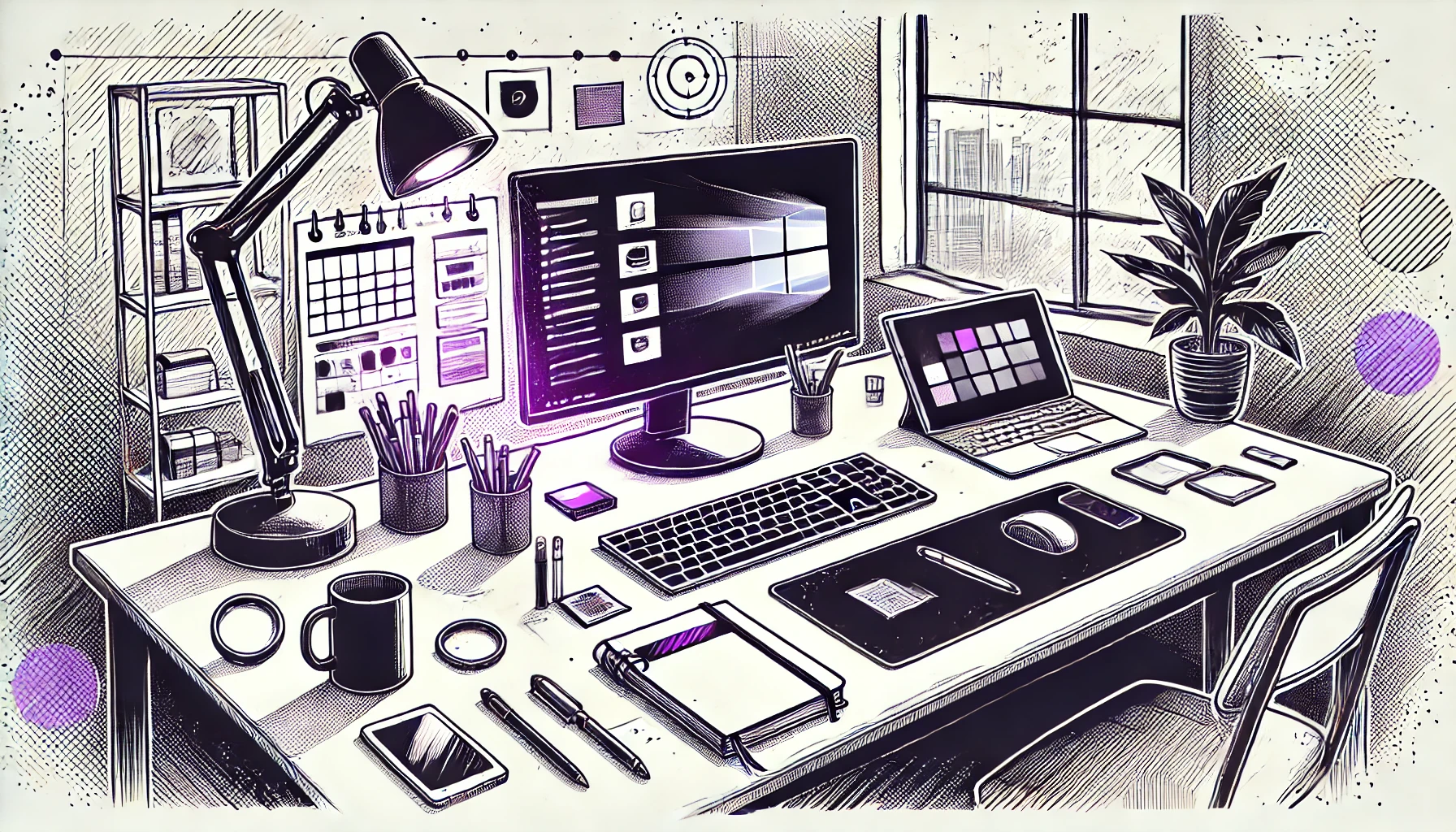
There are 25 new plugins and 71 plugin updates in the last one week's time.
⭐ New Plugins: We have 25 new plugins.
1. GridExplorer
Released on 2025-02-27 by Devon22
The GridExplorer plugin enhances note browsing in Obsidian by introducing a grid-based view for notes and folders. It offers multiple display modes, including folder view for structured navigation, bookmark mode for quick access to saved notes, and search results mode for visually organizing search queries. Users can customize the grid by adjusting item width and setting default sorting preferences, such as sorting by name, modification time, or randomly.
2. Media Viewer
Released on 2025-02-27 by Devon22
The Media Viewer plugin enhances media handling in Obsidian by providing an intuitive way to browse and preview images and videos directly within notes. It allows users to open media files in full-screen mode, navigate between files using keyboard shortcuts, and create interactive gallery blocks for organizing multiple media files in a structured grid format. Users can customize gallery settings, including thumbnail sizes, pagination, and image descriptions.
3. My Thesaurus
Released on 2025-02-27 by Mara-Li
The My Thesaurus plugin enhances note organization in Obsidian by automatically tagging notes based on a custom thesaurus. It scans note titles, properties, and content for predefined terms and their synonyms, adding corresponding tags without requiring manual input. The plugin supports both CSV and Markdown-based thesaurus formats, allowing users to define custom term-synonym mappings. Users can configure search sensitivity, including case-insensitivity and optional accent removal, ensuring flexibility in recognizing variations of words.
4. Paste Image Into Property
Released on 2025-02-27 by Nito
The Paste Image Into Property plugin allows users to directly paste images from the clipboard into frontmatter properties while in live preview mode. The pasted image is automatically saved in the Obsidian vault following the default attachment settings, and a link to the image is inserted into the specified property. This simplifies image management within metadata, making it easier to reference images in structured queries or Dataview tables.
5. Extended Markdown Syntax
Released on 2025-02-27 by Kotaindah55
The Extended Markdown Syntax plugin enhances Obsidian’s markdown capabilities by introducing additional inline formatting options without relying on HTML tags. It supports underlining, superscripts, subscripts, and spoiler text, making formatting more seamless in both editor and preview modes. Users can also align paragraphs using special syntax, apply custom highlight colors, and ensure formatting remains context-aware by excluding code blocks, math expressions, and comments.
6. Rsync
Released on 2025-02-27 by Ganapathy Raman
The Rsync plugin enables seamless file synchronization within Obsidian by leveraging the rsync tool. It supports both push and pull syncing, allowing users to transfer files between local and remote directories. The plugin includes features like scheduled automatic syncing, dry-run mode for previewing changes, SSH-based authentication, and customizable exclusions to prevent syncing unwanted files. Users can configure sync settings such as the rsync binary path, remote server credentials, and logging options.
7. Image Size
Released on 2025-02-25 by Jie Zhang
The Image Size plugin allows users to set default dimensions for pasted images in Obsidian, ensuring consistency across notes. It automatically applies the specified size when pasting images, reducing the need for manual adjustments. The plugin also supports relative paths, making it useful for bloggers or users who manage content across different platforms. Additionally, it enables storing images in a designated folder within the vault, helping maintain better organization of attachments.
8. YourPulse - Your Writing Activity Visualised
Released on 2025-02-25 by Jiri Sifalda
The YourPulse - Your Writing Activity Visualised plugin helps Obsidian users track their daily word count and visualize their writing activity over time. Inspired by GitHub's contribution graph, it provides insights into writing habits and streaks. Users can create a public profile to share selected notes and writing progress with others. The plugin supports multiple vaults, ensuring seamless tracking across different workspaces. Additionally, it offers Dataview integration for enhanced note visualization.
9. Paste Quote
Released on 2025-02-25 by Jacob Williams
The Paste Quote plugin streamlines the process of formatting and citing quotations when pasting them into Obsidian. It automatically adjusts pasted text based on cursor position, converting it into a block quote or inline quote as needed. The plugin supports citation formatting for quotes copied from the Kindle app, ensuring proper attribution using title and page numbers or Pandoc-style citations if a references section is present.
10. LLM Tagger
Released on 2025-02-25 by David Jayatillake
The LLM Tagger plugin enhances note organization in Obsidian by using locally running large language models via Ollama to automatically generate relevant tags. It processes notes efficiently, avoiding re-tagging unchanged files, and can create brief summaries alongside the generated tags. Users can customize their tag list for more focused categorization and select different LLM models for processing. The plugin also supports an auto-tagging feature that applies tags to newly created or modified notes. With local processing, it ensures privacy and speed while maintaining a seamless tagging workflow.
11. Daily Routine
Released on 2025-02-25 by sechan100
The Daily Routine plugin helps users manage recurring and one-time tasks within Obsidian. It enables the creation of routine notes, which automatically generate daily, capturing scheduled, weekly, or daily tasks. Users can also track one-time tasks through a structured todo system. The plugin integrates a calendar view, allowing tasks to be displayed on specific dates for better organization. Additionally, it provides insights into task completion and consistency through visual statistics. With full mobile support, users can maintain their routines seamlessly across devices, ensuring an efficient workflow for habit tracking and daily planning.
12. FolderFile Splitter
Released on 2025-02-25 by Xu Quan
The FolderFile Splitter plugin enhances file management in Obsidian by visually separating folders and files into distinct lists. This split-view approach improves navigation, making it easier to browse and organize notes without losing track of their structure. The streamlined interface allows users to focus on relevant files while maintaining an intuitive overview of their workspace. Future enhancements include customizable settings, drag-and-drop functionality, tag-based organization, and mobile support, further refining the user experience.
13. Hide Commands in Menu
Released on 2025-02-25 by bomian98
The Hide Commands in Menu plugin allows users to declutter Obsidian’s interface by selectively hiding commands across various menus. It enables users to remove unwanted commands from context menus, including those from community plugins, and automatically eliminates redundant dividers when commands are hidden. Advanced users can apply regex pattern matching for more granular control. Additionally, the plugin injects custom CSS classes, providing options for further styling and customization.
14. Vault File Renamer
Released on 2025-02-25 by Louan Fontenele
The Vault File Renamer plugin helps maintain a consistent file naming structure within an Obsidian vault by automatically standardizing filenames. It ensures uniformity by converting filenames to lowercase, removing accents, and replacing spaces with dashes. The plugin enforces a naming convention that aligns with GitHub's standards, allowing only letters, numbers, and specific symbols while converting disallowed characters. It operates seamlessly in the background, automatically renaming files upon creation or manual renaming.
15. PDF Paste
Released on 2025-02-25 by Cormac
The PDF Paste plugin improves the process of copying text from PDFs by automatically cleaning up formatting issues such as unwanted newlines, broken line breaks, and hyphenation. It ensures that pasted text integrates smoothly into notes without requiring manual corrections. The plugin provides a quick-access command and allows users to set a custom hotkey for efficient pasting.
16. PDF Writer
Released on 2025-02-25 by Jobelin Kom
The PDF Writer plugin enables users to fill and annotate PDFs directly within Obsidian. It allows adding and editing text fields, customizing font settings, and repositioning annotations for a seamless document workflow. Users can modify PDFs with an intuitive toolbar and save changes without leaving their vault. The plugin is designed to integrate smoothly with Obsidian, making it easy to mark up PDFs for research, documentation, or note-taking purposes.
17. Extended File Support
Released on 2025-02-24 by Nick de Bruin
The Extended File Support plugin enhances Obsidian by enabling users to view and embed various file formats that are not natively supported. It provides read-only compatibility for image, design, and 3D model files, including Krita (.kra), Photoshop (.psd), Adobe Illustrator (.ai), and multiple 3D formats (.gltf, .glb, .obj, .stl). Users can configure file display settings, such as scaling, embedding dimensions, and camera positioning for 3D models. The plugin also integrates with Obsidian Canvas, ensuring smooth visualization across different workspaces.
18. Checkbox Sync
Released on 2025-02-24 by Grol
The Checkbox Sync plugin enhances task management in Obsidian by automatically updating parent checkboxes based on the completion status of child checkboxes. When all sub-tasks are checked off, the parent checkbox is marked as complete; if any sub-task is unchecked, the parent checkbox is automatically updated to reflect the change.
19. HTML checkboxes
Released on 2025-02-24 by Anareaty
The HTML checkboxes plugin allows users to insert and interact with HTML-based checkboxes within Obsidian notes. Unlike standard Markdown checkboxes, these can be placed inside Markdown tables and positioned freely within a note. Even if the plugin is disabled, the checkboxes remain visible, ensuring compatibility with standard Markdown formatting. Each checkbox is assigned a unique ID for interactivity, preventing duplication issues. Users can right-click to choose alternate checkbox styles, though customization depends on the applied theme or CSS.
20. Last Position
Released on 2025-02-24 by saktawdi
The Last Position plugin enhances the reading and editing experience in Obsidian by automatically saving and restoring the scroll position of Markdown documents. It ensures that when reopening a file, users can seamlessly resume from their last viewed location, improving workflow continuity. The plugin periodically saves the scroll position, allowing customization of the save interval. It also features a retry mechanism to ensure accurate restoration and provides a status bar indicator displaying the current scroll position.
21. Thecap cv generator
Released on 2025-02-24 by Thecap
The Thecap CV Generator plugin enables users to create, edit, and preview CVs or resumes in PDF format directly within Obsidian. It utilizes Markdown formatting to structure CV content, ensuring consistency with the web version. Users can access the curriculum preview through a sidebar ribbon icon or the command palette. The plugin supports various formatting options, including structured sections, page breaks, and aligned text for professional layouts.
22. Timecodes
Released on 2025-02-24 by Kirill Gavrilov
The Timecodes plugin enhances note-taking in Obsidian by converting raw timecodes (MM:SS or HH:MM:SS) into clickable links within reading mode. It streamlines referencing timestamps in notes, making it easy to jump to specific moments in audio or video recordings. The plugin also detects and processes YouTube links, supporting raw URLs, markdown links, and embedded video formats.
23. Idle Monitor
Released on 2025-02-24 by alberto98fx
The Idle Monitor plugin tracks user activity in Obsidian and provides real-time notifications when the user becomes idle. It detects inactivity based on typing and optional mouse movement, displaying the idle time in the status bar. Users can customize the idle time threshold, check intervals, and notification formats, including 12-hour or 24-hour time settings. The plugin also offers visual customization options such as text color adjustments and a glowing rainbow gradient effect.
24. Flowcharts
Released on 2025-02-24 by land0r
The Flowcharts plugin enables users to create and render flowcharts directly within Obsidian notes using flowchart.js syntax. It provides an intuitive way to visualize processes, decision trees, and workflows through a dedicated code block format. Users can customize flowchart elements, including line width, font size, colors, and decision path labels, directly from the plugin settings.
25. On This Day
Released on 2025-02-24 by Jose Elias Alvarez
The On This Day plugin enhances journaling in Obsidian by displaying past daily notes from the same calendar date in previous years. It provides a simple panel view that automatically updates when switching between daily notes. Users can quickly revisit past entries, reflecting on previous thoughts, experiences, and progress. The plugin integrates with the Daily Notes core plugin, ensuring compatibility with existing workflows.
🔁 Plugin Updates
We got 71 plugin updates in the last one week’s time. You can see all the plugin updates on Obsidian Plugin Stats webapp.